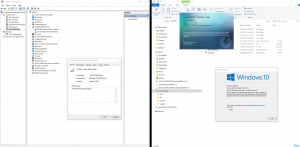Daemon Tools
The Broad Issue
I am tired of Microsoft pushing me around.
The Side Issue
I have a version of Daemon Tools that I really like. Version 4.48.1. It's an older version of Daemon Tools that I refer to as the last 'Pre-DipShirt' version. In my opinion, after this version, Daemon Tools completely abandoned their roots of simple functionality and made the software far less functional.
The 'Problem'
The 'problem' is that Microsoft doesn't consider the older version of Daemon Tools to be compatible with Windows 10. I put the word 'problem' in quotes to emphasize that it is a problem, but not in the way Microsoft would have you believe. Microsoft believes that Daemon Tools is not compatible with Windows 10. But it isn't true. How do I know? It just works. Click on the image and see for yourself. The 'problem' is Microsoft doesn't 'allow' the program to run. Worse than that, during major updates, Windows actually uninstalls Daemon Tools. And now as of Windows 10 version 1803, it doesn't even allow the installer to run.
Back to the Broad Issue (Microsoft)
How can a company be so arrogant to impose such Draconian measures? The most egregious part is that the software works perfectly and causes no issues. WTF Microsoft?
The Main Issue
The main issue is getting the software to run. And as of Windows 10 version 1803 it means the starting point is a 'clean slate' where Daemon Tools has been uninstalled. So step one is installing Daemon Tools, right? Nope. Remember, the installer doesn't even run any more.
The Solution (Old Method)
When the installer (named DTLite4481-0347.exe) used to run it was just a matter of re-installing the Daemon Tools software. But after installing Daemon Tools the program still wouldn't run because Microsoft had marked it as not being compatible. This is not a default setting, this was purposely done by Microsoft. However, using the the Windows ADK (Access and Deployment Kit) , Daemon Tools can be configured to run. The first half of this video (not produced by me) describes how to install and use the Windows ADK (It ends up in the Start Menu under 'Windows Kits'). Basically just expand the 'Applications Leaf' and scroll down to Daemon Tools, click on it and then right click all the 'bold items' in the 'right pane' and select 'Disable Entry'.
After that, everything works great. No crashes, no performance issues, just pure 100% functionality.
But since the installer no longer works...
The Solution (New Method)
Oh, wait, it does work, but only after using the Windows ADK first to mark the installer as safe to run.
Another Solution
Another solution I discovered was to simply copy the Daemon Tools Folder from a different computer to C:\Program Files (x86)\, it would work. I only tested this on a computer that previously had Daemon Tools installed, so it is probably safer to simply run the installer.
The Broad Issue Solution?
Well, push back. Which is what I did to fix it and make Daemon Tools run. And not only that, I wrote about it in the hopes of helping other people, which is my 'push' back to Microsoft.