Linksys WRT1200AC, WRT1900AC, WRT1900ACS, and WRT3200ACM Purchasing Information
The Linksys WRT AC Series (WRT1200AC, WRT1900AC, WRT1900ACS, and WRT3200ACM) consist of the following models;
- WRT1200AC, v1 and v2
- WRT1900AC, v1 and v2: v1 seems to have a fan and the v2 has no fan. There is a CPU change between v1 and V2 as noted by OpenWRT. The v2 version is equivalent to the WRT1900ACS v1.
- WRT1900ACS, v1 and v2: The v1 version seems to be equivalent to the WRT1900AC v2 (shown as WRT1900ACV2 on the label) with OpenWRT listing the same CPU model. The v2 difference seems to be a minor change in the wireless frequency configuration, see this post.
- WRT3200ACM,
- WRT32X, hardware equivalent to the WRT3200ACM, but different firmware and with a black case
But which model do you want to buy or have in your possession?
Identification
There is an enormous amount of confusion in identifying the WRT1900AC model, and to a slightly lesser degree the WRT1900ACS.
Model Confusion
OpenWRT documentation of the WRT1900AC model indicates there are two versions (1 and 2) with different CPU speeds (1.3 GHz and 1.6 GHz): https://openwrt.org/toh/linksys/wrt_ac_series. Wikipedia documentation of the same model indicates the same model versions have a 1.2 and 1.3 GHz (1.33 GHz) CPU: https://en.wikipedia.org/wiki/Linksys_routers#WRT1900AC. So which of these respected and authoritative sites is correct?
As it turns out, both. Pictures of WRT1900AC routers on boxes clearly indicate they were available as 1.2 GHz and 1.3 GHz models.
After going through every eBay listing that had an image of the box (with CPU speed, model number, etc.) and an image of the routers label (with model number, FCC ID, etc.), there were no listings that had any WRT1900AC models with a 1.6 GHz CPU. All of them indicated a 1.2 GHz or 1.3 GHz CPU. But absence of evidence is not proof of something. There are may people out there that claim to have a WRT1900AC v2 with a 1.6 GHz CPU. And according to documentation, the WRT1900AC and WRT1900ACS have the same model CPU. And remember, Marvell manufactured the CPU used in both the AC and ACS versions with different specifications, including different CPU speeds, so the claims of a WRT1900AC having a 1.6 GHz CPU are plausible.
v1 / V1 / Version 1 - v2 / V2 / Version 2
This article uses the above noted version references interchangeably, IE v1 = V1 = Version 1 (they're all indicating the same version)
Remember only V2 models are noted on labels. Examples: WRT1900ACS V2 is Version 2 and WRT1900ACS is Version 1, IE V1 is not explicitly added.
There also seem to be some minor variations on some of the WRT1900ACS labels with both WRT1900ACSV2 and WRT1900ACS V2 (with a space) used.
Research on the various model numbers
Based on images of boxes, the following information was gathered;
WRT1900AC (in chronological order of release)
- Rev. C01 = WRT1900AC V1
- Boxes specify a 1.2 GHz CPU
- This is possibly a rare version before the more widely documented D00 revision
- Both the C01 and D00 serial numbers begin with 13J1
- Rev. D00 = WRT1900AC V1
- Boxes specify a 1.2 GHz CPU
- Both the C01 and D00 serial numbers begin with 13J1
- Rev. A01 = WRT1900AC V2
- The A01 revision number seems odd, given that D00 seems to come after A01, but is is specifying a revision number with in a version series.
- Boxes specify a 1.3 GHz CPU
- The A01 serial numbers begin with 13J2
- Rev Unknown = WRT1900AC V2
- Evidence exists that a version with a 1.6 GHz CPU with no fan on CPU exists and should have a serial number that begins with 13J2: https://community.linksys.com/t5/Wireless-Routers/WRT1900ac-Version-2/td-p/934033/page/3)
- This seems to be equivalent to a WRT1900ACS V1 model
WRT1900ACS
- Rev. A00 = WRT1900ACS V1 and V2
- Rev. B00 = WRT1900ACS V2
- Rev. D00 = WRT1900ACS V2
- This is confirmed as a 1.6 GHz CPU from an accompanying box
WRT32X
There seem to be a myriad of different boxes that contain essentially the same router. Some boxes display "WRT32X Gaming Router". Others specifically mention X-Box on the front of the box.
CPU Identification
Wikipedia also shows the Armada 385 CPU for the WRT1900AC and WRT1900ACS (see image of DD-WRT to confirm for the WRT1900ACS)
More FCC Gotcha Issues
Oh, and the FCC ID throws another curve ball into the confusion. The FCC ID on Version 1 models of the WRT1900ACS shows as WRT1900ACV2. After some research, that seems to indicate the wireless radio parameters are equivalent between the V1 and V2 models, and the FCC ID used is just the most recent. The model is the model number, IE if it says WRT1900ACS in the model field it is a version 1. This is noted because there is different firmware for the WRT1900ACS v1 and v2 There are also reports of a few WRT1900ACS models that show the WRT1900ACS model number, but the FCC ID references just WRT1900AC.
Which Firmware to use?
Which firmware does one install? Well, go by the model number and what OpenWRT, DD-WRT, https://dc502wrt.org/faq/, etc recommend.
Which one to buy off of eBay
This article was written because of the difficulty of identifying exactly what a seller is selling. Hint: Most of them don't have a clue and don't help themselves by including as few pictures as possible.
If you don't know for sure which one they're advertising for sale and you can't verify it, then do NOT buy it. Is there a solution? Sure, send them a message and ask for additional images to be posted on the auction site (don't settle for their word).
Switching Boot Partitions
Commands for OpenWRT
- To determine which boot partition is active: /usr/sbin/fw_printenv -n boot_part[1]
- To change which boot partition is active: /usr/sbin/fw_setenv boot_part 1 OR /usr/sbin/fw_setenv boot_part 2[1]
Commands for DD-WRT
- To determine which boot partition is active:ubootenv get boot_part[2]
- To change which boot partition is active: ubootenv set boot_part 1[2]
Power Switch
Per this site: https://community.linksys.com/t5/Wireless-Routers/WRT1900AC-May-have-bricked-it/td-p/811096
- Reset the router by holding the reset button in until the PWR light starts to flash, appx. 15 seconds.
- Once the power light stops flashing, you can power off the router with the power switch.
- Turn the power back on and the PWR light will light. As soon as any other light turns on, power off the router with the power switch.
- Turn the power back on and the PWR light will light. As soon as any other light turns on, power off the router with the power switch.
- Turn the power back on and the PWR light will light. As soon as any other light turns on, power off the router with the power switch.
- Turn the power back on and the PWR light will light. This time just let the router power all the way up. It should now be on the alternate
Per this site: https://forum.archive.openwrt.org/viewtopic.php?id=70202
- Start with the power switch off, then switch on. Watch the power LED:
- Power LED: on (a few seconds)
- Power LED: off (a second or two)
- Power LED: on (immediately when the power light turns on, flip the power switch off)
- That is 1 cycle of the 3 required to revert to the other partition. Repeat the above procedure two more times, making sure to flip the switch off as soon as the power LED comes on the second time.
- The fourth time you turn the power switch on you can let the device boot and it should boot into the other partition.
Conclusion(s)
Keep in mind, all of this information is in hindsight, looking back at what was done. The people at Linksys were making this up as they went so just as with any entity that manufactures a product with various changes made in its life, there are bound to be inconsistencies in documentation. In the end, you'll know what you have for sure after firmware that can identify the hardware, CPU, etc is installed. But that's also a catch 22 (see the Which Firmware to use Section above).
Images
WRT1200ACS (all versions)


WRT1900AC (all versions)








WRT1900ACS (all versions)









Other...

FCC Oddities

Comparisons


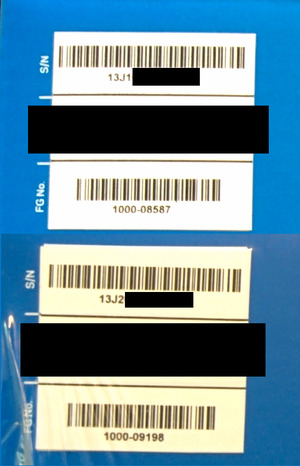
...and still looking for that elusive set of images with a WRT1900AC that has a 1.6 GHz CPU